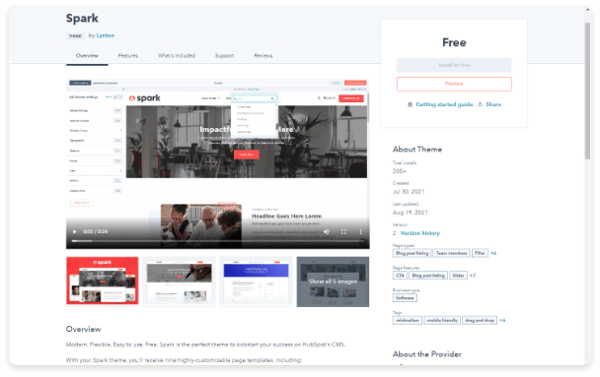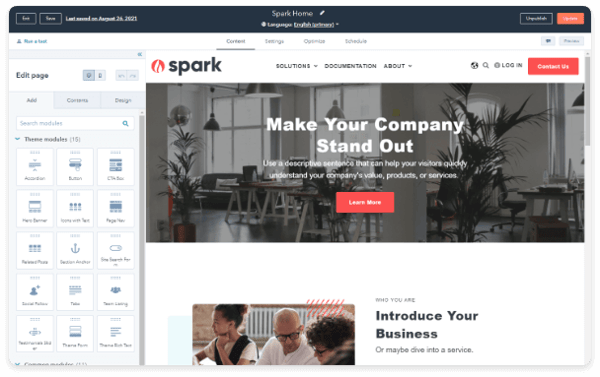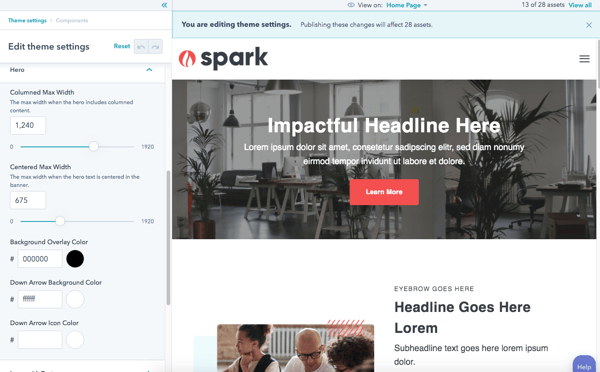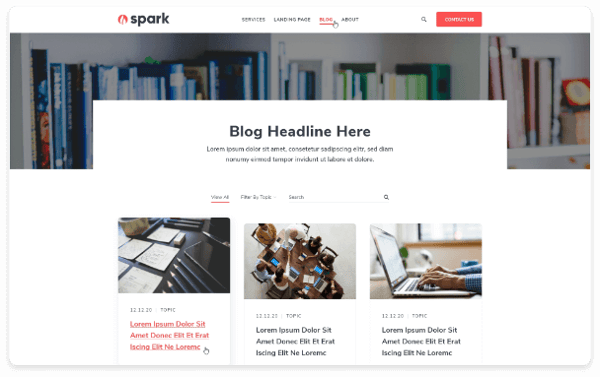Section 05
How to Adjust Your Drag and Drop Theme Settings
We’ve briefly touched on global and style settings throughout, but now it’s time to get into the nitty-gritty. Style settings for all pages using the same theme are managed in your drag and drop theme settings. These settings are what you edit to control the look of your site and ensure it’s consistent on every page and matches your branding.
Editing Theme Settings
To edit your theme settings, you first need to create a page using an available template. You can then customize the settings by clicking the Design tab in the left panel of your page editor then selecting Edit theme settings. You’ll see toggles, switches, and color pickers. Styling options include colors, fonts, and spacing. These change the default styles for all the elements on your web page. You can edit more minor details like button colors, heading fonts, and more by clicking Edit next to More settings. This brings up additional settings available for your templates.
Please note that your styling options will depend on the theme options included by the web developer you created your theme. You may be able to access more than the default style settings to make changes to modules like tables with other drag and drop themes. Be sure to do your research if you’re selecting a theme from the Asset Marketplace if you want more!
Theme fields: Drag and drop modules and themes can also use these fields for customization. A variety of fields help developers control style and function and provide the best editing experience for marketers.
Editing Global Content
HubSpot provides a different editing experience for content editors when editing a global component, making it easy to edit the global content and preview the changes across pages before publishing. Hover over the page or blog post containing your global content, then click Edit. A tiny icon will appear directly on the module group in the editor or the module listing in the Content tab on the left panel. In the left panel, choose your module that has global settings and make your edits.
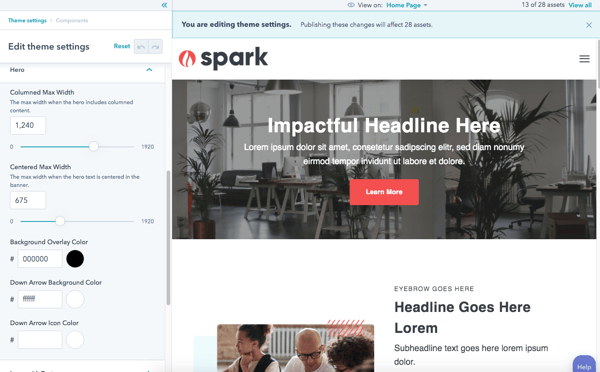
If you’re curious if style settings apply to your blog and blog posts, they do! HubSpot recognizes the importance of blogging, so they’ve simplified the process of creating and editing your blog – all of which we jump into next.