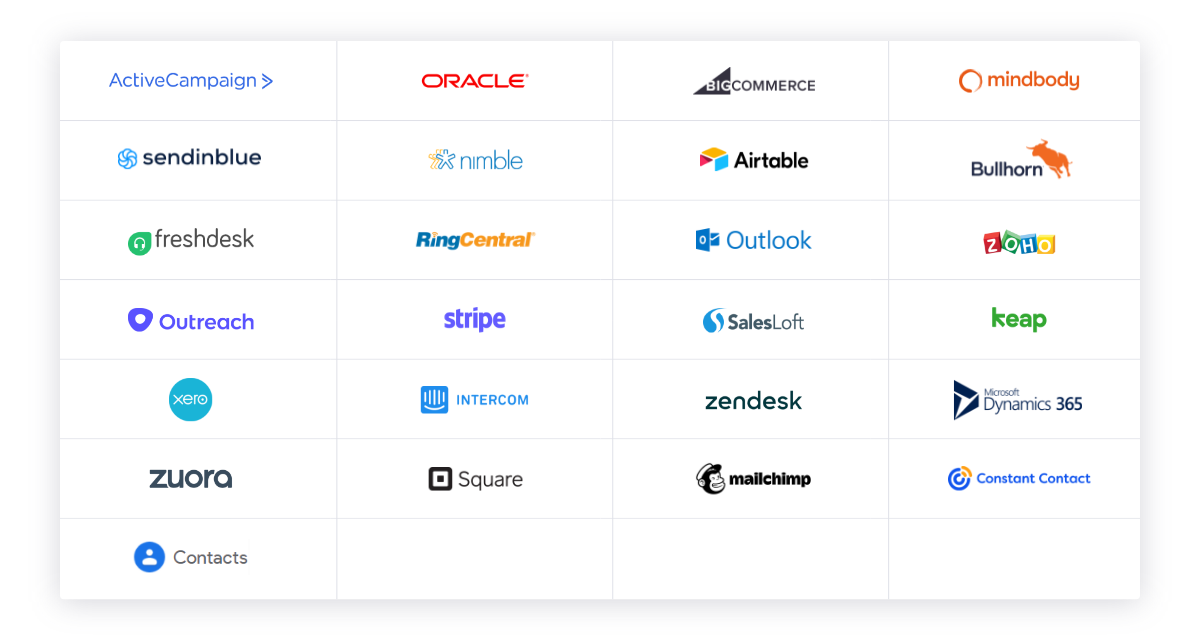SyncSmart
SyncSmart offers a series of packaged, downloadable HubSpot integrations for different systems that go beyond simply syncing contact and company fields. Take Salesforce again as an example. SyncSmart’s packaged app syncs Salesforce Leads, Users, Accounts, Opportunities, and more bi-directionally. All of these may be useful to operations teams or managers as they dig deeper into their company’s processes and workflows.
See SyncSmart's library of integrations here.
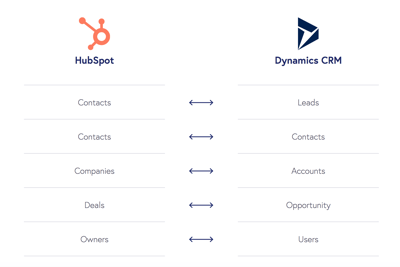
Lynton
Sometimes, a packaged integration that lets you sync Activities, Members, and other data is just what you need. Other times, your organization needs to go even further with your HubSpot integration. The Lynton team can build custom solutions to move your most unique business processes from one system to another. We do this through custom field mappings.
The best way to describe a custom field mapping is to provide a real-life scenario. You may have non-standard fields in your HubSpot portal that don’t exist in a typical CRM or ERP system. You could have a field titled, “What is the best method to contact you?” on a HubSpot form. Mapping this field back to your CRM or ERP system can provide helpful information to your dashboards that your sales, marketing, and operations teams look at regularly. With a custom field mapping, you can have that data remain in your HubSpot portal and flow into your CRM or ERP to utilize it as needed.
Think a custom integration fits your needs? Learn more about out-of-the-box vs custom integrations.
.png?width=1200&height=600&name=operations-hub-feature-img%20(1).png)