Content Marketing Web Design & Development
Boost Your Hiring Tactics with HubSpot
06/25/2021 • 3 min read • Written by Lynton
After uncertainty due to COVID-19, the job market is slowly bouncing back. Many companies are experiencing significant growth as businesses reopen and companies reevaluate their structures in the light of the pandemic.
If your organization is looking to hire, you want to stand out to applicants, cut through the competition, and find a great new employee. Making sure your HubSpot website is enticing and relevant should be a top priority to achieve this. For advice on enhancing your hiring practices throughout your site, keep reading.
Make a Killer Team Page with HubDB
Most, if not all, applicants want a sense of who they’ll be working with before applying for a job. You can show off your potential new hires who their future teammates are by building a dynamic team page using HubDB. HubDB allows you to create rows and columns to include crucial information like name, title, and short bios. You can even divide your employees by departments, so people get a real sense of your company. Most importantly, you can quickly add new employees to your HubDB table to welcome new hires and show off your company’s growth.
Read More - How to Build a Team Page with HubDB
Create a Dedicated Careers Page
Having a careers page is just as important as a team or “About Us” page. With a careers page, you can put vital information about how your company operates. This is particularly important to attract younger generations, like Millennials and Gen Z. Reports show that Gen Z ranks company value as the second most crucial deciding factor when evaluating an employer. Benefits and company culture attract other generations, so don’t overlook that, either. With all this in mind, here’s what to put on your careers page:
- Your mission statement, or why you exist and what purpose your business dedicates itself to
- Core or company values, or the standards that everyone holds themselves to
- What you look for in an applicant
- Benefits, including PTO and insurance options
- How working at your company is different than competitors
- Open positions with job descriptions and a way to apply (more below)
Use a Widget to Show Available Positions
Another driving factor in whether or not someone will apply for a job is how easy it is for them. If you install a plugin or widget that allows users to submit their resumes right on your site, you should see more applicants come through. For example, you can download JazzHr, encode it on your careers page, showcase every open position, and allow applications right then and there. To further increase the number of applications, consider these guidelines when writing job descriptions:
- Describe the interview process - how many steps it will take, whether it’s virtual, who will be involved
- State if your job is fully remote or temporarily remote – many applications are interested in completely remote positions after COVID-19
- Don’t make it too long - mention only the most essential qualifications they need and focus on how your company will meet their needs
- Detail some of your company’s benefits – include things like salary range, dress code, vacation and time-off policies, and other information you feel comfortable sharing to entice an applicant
Have Multiple Employees Contribute to Your Blog
Your blog can be another effective recruiting tool. For instance, it could be off-putting if you only have one person writing for your blog. Try and have multiple employees from different departments contribute to your content marketing. They can share their specific expertise in blogs they write themselves, or you can have your marketing team write Q&As featuring different team members. Whatever you do, try and show your applicants that you value everyone’s opinion within your company.
Wrapping Up
When done effectively, your website can boost your hiring practices and get better applicants in the door (virtual or not). Be sure to pay special attention to your careers page, blog, and About Us or team page. This way, you’ll put your best foot forward as people job hunt online. If you’d like any help navigating HubDb to build your team page or assistance with any other recruiting techniques listed here, reach out today!
You May Also Like

SEO & Keywords
9 SEO Tools to Monitor Your Website Performance
Need help picking out the best SEO tools to monitor your website performance? Check out our list curated by our SEO and websi...
Keep Reading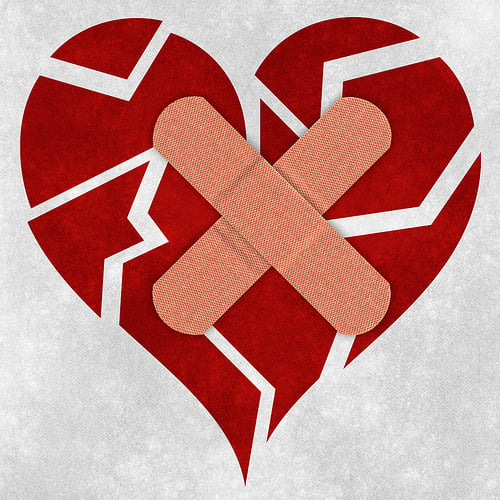
Lead Generation
My Website’s Broken: When Too Much Content Can Hurt Lead Generation
Your website isn’t generating leads, people are leaving your website soon after the show up, or even worse… no one is coming ...
Keep Reading
Web Design & Development
How to Maintain Your New Inbound Website [Maintenance Checklist]
Just launched a new inbound website? Think now you can sit back and relax until it’s time to redo your website in a few years...
Keep ReadingSubscribe Today

