HubSpot Sales & Marketing Strategy Delivery
How to Create Your Full-Funnel Customer Journey in HubSpot
12/29/2025 • 15 min read • Written by Sara Sprenger
Running a business without a strategic customer journey in HubSpot is like navigating a ship without a compass. You might eventually reach your destination but waste valuable time and resources. The truth is that companies that master their customer journey in HubSpot aren't just seeing incremental improvements — they're transforming how they operate.
When we help customers customer journeys that live and breathe in HubSpot, we uncover a world of powerful capabilities. Closed-loop reporting shows how prospects move from first touch to final sale. Marketing teams are able to generate more qualified leads because they can see which channels drive real results. Sales teams can close deals faster because they know precisely when and how to engage. And your executives get crystal-clear visibility into the metrics that matter most, from lead follow-up time to revenue performance.
So, how do we drive results for our customers using customer journey best practices?
Building the Customer Journey Foundation
Before diving into the how and why, there are some basics to cover first. As the backbone of your entire operation, customer journeys aren't just about moving people through a funnel but about creating meaningful connections at every stage of their experience with your brand. When structured correctly in HubSpot, it becomes a living system that adapts and grows with your business needs.
Let's Talk About the Funnel
Think of your customer journey as a story that unfolds across four distinct yet interconnected chapters and stages in a funnel. Each chapter has its own goals, tools, and measures of success. We always recommend starting with the foundations of understanding the business's key touch points, engagements, and conversion triggers in their journey. That way, you can ensure that when you reach the implementation phase of this, you're clear and aligned on what needs to be set up.
| Awareness | Consideration | Decision | Delight | |
| Need | They realize they have a problem worth solving for | They're researching a solution to the problem they're solving for | They're making a decision on how to solve their problem | They want to stay a happy and loyal customer |
| Touchpoints |
|
|
|
|
| Triggers |
|
|
|
|
|
Lifecycle |
|
|
|
|
| HubSpot Tools |
|
|
|
|
Data-Driven Journey Mapping Considerations
A well-defined journey isn't something that happens by accident. It calls for collaboration, patience, and foresight. It also requires you to step back and plan beyond the short term. After taking a minute to consider the human element of customer journey mapping we discussed above, you should start to consider the following:
- Team Stakeholder Involvement: Change requires effort. Everyone from marketing to sales and service understands their roles and contributes insights. To uncover what's working and what's not, you might hold a series of discovery meetings, cross-functional workshops, or casual coffee chats with department leads. As everyone voices concerns and hopes, you build a roadmap that resonates with all parties involved.
- Technology Factors: Are you migrating from a legacy CRM or starting from scratch? Are you using your current HubSpot setup? Whatever the scenario, decide how to handle old data, what custom properties you need, and how much training to provide. If your team isn't tech-savvy, factor in extra guidance (we're pretty good at that). Here are some questions to consider when thinking about your technology needs:
- Is this a migration or a net-new build?
- How comfortable is the team with using the new tools?
- Are you planning complex automation, or is a simple setup enough for now?
- Will you rely on lead scoring, or prefer to stick to basic lifecycle stages?
- Reporting Requirements: Data without direction is just noise. Identify the metrics that matter most—perhaps MQL volume, SQL conversion rates, or time-to-close. Make sure HubSpot can serve these metrics nicely so you can track progress and continuously refine your strategies.
Building Your HubSpot Framework
All these planning steps come together once you connect them to HubSpot's capabilities. That's the point of the journey: to translate strategy into a clear system that guides each contact from "just browsing" to "ready to buy" to "happily recommending you."
Without lifecycle stages or lead management standardized processes, you're stuck guessing who to talk to next. With them, you've got a steady drumbeat of insights—who needs nurturing, who's primed for a call, who's ready for a deal.
If someone resists implementing lifecycle stages or scoring models, consider what they're losing: transparency, consistency, and a shared language that aligns everyone's efforts. HubSpot's structure helps you see and improve the path customers travel. Let's take a look, starting from the beginning.
Enabling Marketers with Lead Management Success
Lead Scoring
If every lead looks the same, where do you start? That's where lead scoring enters the picture. A good setup should start with engagement scoring based on specific behaviors. Start by looking at the following:
- Positive Signals: A lead who visits your pricing page three times, opens your last five emails, downloads a crucial whitepaper, or books a demo shows genuine interest.
- Negative Signals: On the flip side, they used a disposable email address, never opened a single follow-up message, or listed a job title outside your target ICP (demographic, ICP, or persona scoring is essential). Those are warning signs that they might not be worth an immediate call.
By assigning scores based on these signals, you give sales a heads-up on who's hot and who's not. Then, marketing can focus on nurturing the cool leads and nudging them gradually until they show more promise. This targeted effort saves time and ensures you approach each contact thoughtfully and relevantly.
Lifecycle Stage Configuration
A properly configured lifecycle stage system transforms your HubSpot instance from a simple database into a dynamic customer journey engine. Your lifecycle stage implementation needs to consider several critical elements:
- A comprehensive set of qualification criteria that automatically moves contacts between stages based on meaningful interactions
- Clear documentation and automation rules that define specific triggers that indicate increased buying intent
- Required property updates that ensure your team has the correct information at each stage
- Cross-team notification system alerts to enable your sales teams to better know when to promptly follow up and engage
These stages also let you know exactly where someone sits on their customer journey with you, with structured pathways and milestones such as. Each stage can trigger specific actions. For example, you might send a tailored email once a subscriber becomes a lead. When an MQL steps up to SQL, maybe sales gets a task to follow up promptly. Automating these transitions ensures timely and consistent reactions — no one slips through the cracks.
Helping Sales Teams Close Deals Faster with Pipelines
The rubber meets the road once a lead heads into the Deal Pipeline. Typical stages might include "Initial Contact," "Qualification," "Proposal Sent," and "Negotiation." This is critical as this is where potential leads become actual revenue. Your setup should reflect the following:
- Carefully crafted pipeline stages complete with stage-specific requirements that prevent deals from advancing without proper qualification
- Automated task and email creation systems that keep deals moving forward and reps in forward on how and when to interact with certain prospects
- Integration with your marketing and service activities to provide a complete view of the customer relationship
By defining these steps and pairing them with automation, you can efficiently manage all your deals and reduce the risk of letting potential revenue slip away.
Supporting Service Reps by Keeping Customers Happy
Your relationship doesn't stop after the signature. Customers need support, and a ticket pipeline organizes that process. This means implementing:
- A sophisticated ticket routing and prioritization system with things like tier, issue type, and previous interaction history to ensure the right issues get to the right team members
- Automated follow-up sequences that keep customers informed throughout the resolution process, including status updates and satisfaction surveys
- Performance tracking mechanisms that help identify individual tickets needing attention and broader patterns that might indicate systemic issues requiring strategic solutions
Marketing + Sales + Service Enablement and Alignment
Let's bring it all together. When marketing, sales, and service share a single source of truth, you minimize confusion. Marketing knows when leads hit a high score and can hand them off confidently. Sales can see every marketing interaction—no more blind calls. Service can access deal histories to know what was promised and what the customer might expect.
Consider this Scenario
Finally, after two years of nurturing, a qualified lead becomes an Opportunity.
What should happen?
- Marketing should stop sending them top-of-funnel ebooks
- Sales take the reins with direct outreach
- Service team is preparing for a new customer onboarding.
The Power of Strategic Automation
Automation is the secret ingredient of success for customer journeys. Tagging is great, but the enabling power HubSpot gives businesses is unmatched. Without automation, you're juggling dozens of tasks that steal attention from strategy and revenue-driving initiatives. You may be missing key engagements or are not as informed as you could be when speaking to a prospect. Strategic automation focuses on three core areas:
- Lead nurturing workflows that adapt to prospect behavior, incorporating dynamic content personalization and multi-channel engagement strategies
- Task management systems that prioritize activities based on multiple factors like lead score, engagement level, and deal stage
- Property updates via automation that maintains data integrity and triggers appropriate actions throughout the customer lifecycle
Some more specific examples include:
- Sales Automation: Automatically create tasks when a lead reaches a specific score, ensuring reps never miss a hot opportunity. Enroll them in sequences tailored to their interest level so they get timely follow-ups without manual effort.
- Marketing Automation: After someone fills out a form, send a targeted email series that gradually introduces your product's features. Set up a long-term nurture campaign to keep warm leads engaged over time without constant oversight.
- General Automation: Use internal notifications to alert managers when a key prospect shows serious intent. Update properties when leads complete milestones—like watching a webinar—so everyone stays informed.
These little touches add up to a big difference. You reclaim hours that can be spent refining your messaging or helping stuck prospects instead of endlessly checking who needs what next.
Actionable Insights and Data-Driven Decisions
It's time to start making better-informed decisions. You can not only access robust out-of-the-box templates based on best practices, but you can also create custom dashboards through HubSpot's effective reporting capabilities. A well-structured reporting system should include role-optimized dashboards that deliver relevant insights to each team member. That may look like this:
- For Marketers: Website sessions, MQL counts, and sources of your top leads. This helps refine campaigns and justify spending.
- For Sales Reps: Lead response times, pipeline stages, and closed deals. This keeps reps focused on hitting their targets.
- For Sales Leaders: Forecasting, deal amounts, and team performance metrics. This offers clarity on future revenue and helps leaders plan their next moves.
- For Customer Service Reps: Average ticket resolution time, satisfaction rates, and repeat issues. This guides training and process improvements.
Training and User Adoption in HubSpot
Whether you're a HubSpot expert or are new to the CRM tool, the next best part after setting the foundations up is to ensure the team is equipped to be successful. The most sophisticated HubSpot configuration only delivers value when teams fully embrace it. That's where onboarding and training matter. After finalizing strategy, processes, and documentation, you equip your team so they feel confident, curious, and even excited about this new way of working.
This might involve:
- Role-specific training sessions for marketing, sales, and services that demonstrate exactly how each team member's daily workflows or other tools integrate with HubSpot
- Process documentation that captures both technical steps of how leads through lifecycle stages and strategic reasoning, helping team members understand not just what to do but why their actions matter
- Regular performance reviews that examine both high-level metrics and granular interactions based on reports, dashboards and custom views set up
- HubSpot Academy courses that reinforce key concepts — marketers might watch a lesson on lead nurturing while sales reps learn about pipeline management or integrating ZoomInfo
- Stakeholder communication plans keep everyone informed and aligned throughout the process and provide clear milestone definitions that establish what success looks like.
Our belief in a personal and tailored approach ensures your team isn't just using the system—they're embracing it, improving it, and ultimately delivering a better customer experience.
The Path to HubSpot Customer Journey Excellence
Transforming your customer journey in HubSpot isn't just about technology but creating a strategic foundation for sustainable growth. Success demands more than technical implementation; it requires team buy-in, comprehensive training, and ongoing support to drive lasting change.
We've developed a holistic and proven approach that combines technical expertise with change management best practices. Our process unfolds across five strategic phases:

Throughout each phase, we focus on empowering your team with the knowledge and tools they need to succeed. Our comprehensive approach ensures your HubSpot implementation doesn't just work today; it scales with your business and continues delivering value well into the future.
The result? A fully optimized customer journey that drives actual business results: more qualified leads, faster sales cycles, improved customer retention, and measurable ROI on your HubSpot investment. So, if you're ready for this, schedule a consultation to discuss your specific needs and how we can help you achieve your goals.
By: Sara Sprenger
As the Chief Marketing Officer of Lynton, Sara is a jack of all trades. She thrives on diving into diverse areas like marketing, web development, and integrations, all with the goal of helping clients unlock their full potential. She's passionate about tackling challenges, solving complex problems, and embracing new experiences. When she's not using HubSpot to solve the world, you’ll likely find her being a Floridian at the beach or spending quality time with my dog, Maple Leaf.
You May Also Like
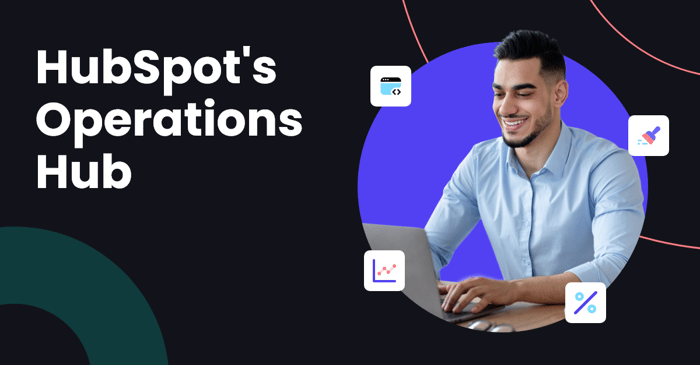
HubSpot
4 Reasons You Need HubSpot’s Operations Hub
Not getting the data you need? Need a more complex workflow? Sounds like you need to upgrade to Operations Hub. Here’s why.
Keep Reading
Sales & Marketing
How to Calculate a Net Promoter Score (NPS) and What it Means
Explore Net Promoter Score (NPS) for customer satisfaction and loyalty measurement. Learn effective collection methods, best ...
Keep Reading
HubSpot
3 HubSpot Tools We're Loving: Data Model Visualization, Payments, & Custom Goals
Explore HubSpot's powerful new features for data visualization, flexible payment options, and custom goals to enhance operati...
Keep ReadingSubscribe Today



