Launching Your Site On HubSpot's COS the Right Way [Inbound Website Tips]
01/06/2014 • 3 min read • Written by Lynton
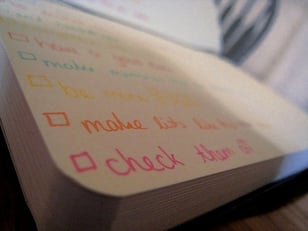 So you’re ready to launch your website on HubSpot’s great new COS. Fantastic!
So you’re ready to launch your website on HubSpot’s great new COS. Fantastic!We have a little practice with these things, to say the least - both on HubSpot’s CMS and COS, so we figured we'd share some tips and best practices with you...
Q/A and Testing
Before launching any project, you should do extensive quality assurance testing. Our internal team of developers, designers and project managers walk through the site with a fine tooth comb.We test:
- Browser compliance - We run each unique template through a screenshot test, making sure that each modern browser renders the site correctly.
- Live testing - Screenshots aren’t enough. We live test each site in the two most recent versions of each major browser.
- Functionality testing - If your site has any moving parts (figurative or literal) we thoroughly test them on multiple computers to ensure that everything works correctly and that the expected outcome(s) always occurs.
- Content review - This is mostly for the client to review, but we also go over the site content as well. We check to make sure that things such as meta tags, page content, links, proper email notifications on forms, lead nurturing workflows, favicons, author bios, and more are all in place.
SEO
Before you launch any new site, whether it’s a brand new site or a migration, you need to make sure you have accounted for any links that may be dead, dropped or renamed. To do this, download a CSV of all the links on a site and setup 301 re-directs to the most appropriate page on the new site.Many times people are surprised when we tell them how many pages are on their site; they don’t realize how quickly your page count grows, especially if you blog on a regular basis.
Analytics
Just before go-live double check to make sure all analytics code(s) is placed, whether it’s Google Analytics on HubSpot, or external site tracking on any secondary sites you have outside of HubSpot.Training
This is a big one. If you don’t know how to use or update your own site, what good is it? No good, that’s what. Well, it’s still good, but not as accessible as it should be for you.
Our clients always have unique requests, and time and time again our designers and developers have come through and built some amazing solutions. For the more advanced builds, we provide step by step instructions to walk our clients through making updates to these advanced elements. We also make sure that our clients are able to use and edit the not so advanced elements, as well.
We want to make sure that you can use and update your site on your own. That’s the whole purpose of using a modern platform like HubSpot’s COS. If your website company has not provided documentation on how to use your new site, ask them for it.

Lunch, or launch?
Launch
Congrats, you’ve made it! Launch days are exciting - I love launching sites.
First up is making sure all the proper domain names are in your domain manager. You should have your main domain, and sub domains for emails and landing pages.
Then comes the DNS edit; this is the step where you flip the switch on the new site, as some would say (though it’s a little more involved than that). To point your domain name to HubSpot and away from your old server, we update the A record to point to the IP address that HubSpot gives us in the domain manager. Then we wait. Most domain registrars say it will take 24-48 hours for a domain to fully resolve to a new address, but we usually see it happen in two or three hours.
Once the site resolves we have a few last steps, which include setting up Webmaster Tools and verifying it on your site and submitting your sitemap to Google.
Phew.
Now what? Well, now you start enjoying your new site. Start blogging. Create some landing pages and email campaigns. Need some help getting started there? Well, our awesome inbound marketing team is here to help! Just give us a call!
You May Also Like

Web Design & Development
Looking for a HubSpot Developer? Search for These Must-Have Qualities
Redoing your website? Look for someone with these five qualities to ensure you’re hiring someone who truly understands the ca...
Keep Reading
HubSpot
10 Reasons You Need HubSpot in 2015
Check out this blog for the top 10 reasons your business needs HubSpot in 2015.
Keep Reading
HubSpot
How to Migrate Your CRM to HubSpot
You’ve decided to migrate your CRM to HubSpot and there’s a lot to consider. Check out this general, helpful advice on how to...
Keep ReadingSubscribe Today

