Content Marketing SEO & Keywords Web Design
How to Choose and Implement the Right Internal Search for Your Website
05/24/2019 • 5 min read • Written by Sara Sprenger
Table of Contents
Corporate websites are full of compelling, relevant, and searchable information — from product descriptions to location pages to blog posts. But many times companies place all of their emphasis on their search engine results rankings and overlook the importance of internal search capabilities within their websites.
The ability to internally search a company's website offers a better overall user experience, critical insights on content, and feedback on optimal site organization. And what's even more important — studies show that 40-50% of website visitors will use a site's search function when available, with this number increasing significantly for e-commerce sites.
So, how easily can visitors find information on your website? As a site grows more substantial with more resources, content, and blog posts, it becomes harder for visitors to find the content most relevant to them. For example, a financial brokerage firm can post a large amount of content in the form of resource articles, eBooks, white papers, and blog posts on different aspects of the financial industry.
How can customers find the specific topic or resource article they are looking for without scrolling through an entire library of content? The answer is simple. Customers can effortlessly find content on your site using a customizable internal search tool.
Read More: 10 Step Checklist for Your Website Redesign
Benefits of Internal Website Search
When a prospective customer is searching within your website, their intent is different than when they conduct an external Google search. Because they are spending time on your site, they are further along their buyer's journey and offer you clues into what specific product or service they are interested in. Internal website search provides both navigational and informational benefits:
- Navigational:Internal website search allows the visitor to go to a particular page immediately they have in mind. It puts the potential customer where they want to be on your website as they look for a specific service, product, or contact and support information. Prospective customers are also more apt to use an internal site search to help them find solutions to their business problems.
- Informational: By analyzing how and what visitors are searching for via your internal search tool, you can determine what new content you can offer, update your keyword strategies for organic search or even alter your site structure to present the most searched on topics first. Further, if existing customers are looking for specific information that you don't yet have available, you can create new site pages, blogs, eBooks, and case studies that are targeted to them. Utilizing search analytics will also help pinpoint website navigational or site structure issues. By correcting these issues, customers can get to the content they need most, including key transactional pages like forms and contact pages.
Quiz Yourself: Is Your Website Optimized for Performance?
Internal Search Leaders
We're often asked to recommend the best internal search tools. Here are some of the top options available today:
HubSpot
HubSpot's Site Search functionality is now integrated into their CMS Hub and offers advanced features like smart search results, content analytics, and customizable search interfaces. While it requires a CMS Hub subscription, it provides seamless integration with HubSpot's ecosystem and powerful analytics capabilities.
The setup process involves using HubSpot's drag-and-drop editor to add the search module to your pages, and you can customize the appearance to match your brand. The tool includes features like search analytics, relevant results highlighting, and the ability to prioritize certain content types in search results.
Google Programmable Search Engine
Google's Programmable Search Engine remains a solid option for internal site search. It can be implemented on any website platform and leverages Google's powerful search technology. The service now offers more customization options and better integration capabilities than its predecessor.
While the free version still includes Google branding and ads, the enterprise version (now part of Google Cloud) offers full customization, no ads, and advanced features like image search and real-time updates. The implementation process has been simplified with better documentation and API support.
Elastic Site Search (formerly Swiftype)
Now part of Elastic, this enterprise-grade search solution offers powerful features like AI-powered relevance, real-time analytics, and extensive customization options. It supports multiple content types, including web pages, PDFs, and dynamic content.
The platform now includes features like natural language processing, typo tolerance, and sophisticated relevance tuning. While it's a premium solution, it offers enterprise-grade capabilities that can significantly enhance user experience.
WordPress Search Solutions
For WordPress sites, several modern options exist beyond the basic search functionality:
- Relevanssi remains a popular choice with regular updates and improvements
- SearchWP offers advanced features like PDF indexing and custom field searching
- Elasticsearch for WordPress provides enterprise-level search capabilities
- FacetWP adds powerful filtering capabilities to your search interface
Internal Search Best Practices
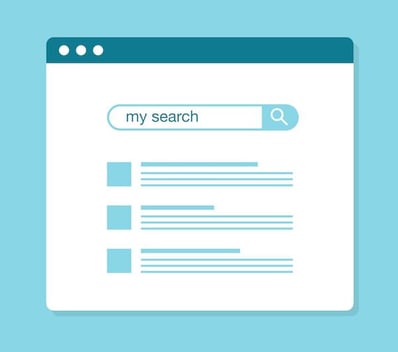 Internal search functionality will add value to your website and make it easier for your customers to find the information they want exactly when they need it. Here are some current best practices to consider:
Internal search functionality will add value to your website and make it easier for your customers to find the information they want exactly when they need it. Here are some current best practices to consider:
- Position the search bar prominently in your header or navigation area, ensuring it's visible across all devices
- Implement responsive design for your search interface to ensure proper functionality on mobile devices
- Use clear, contrasting colors that align with your brand while ensuring accessibility standards are met
- Include smart features like auto-complete, spelling correction, and search suggestions
- Ensure your search indexes all content types including pages, posts, PDFs, and other media
- Implement analytics to track search patterns and optimize your content strategy
- Consider adding filters and faceted search options for large content libraries
- Use AI-powered relevance ranking to improve search result accuracy
- Ensure search results highlight the matching terms and provide relevant content snippets
- Consider implementing voice search capabilities for enhanced accessibility
Enhance Your Website with an Internal Search Engine
Consider adding an internal search tool to your website during your website redesign, or whenever you’d like to make updates to your site. A site can house a considerable amount of information, and internal search tools make it easy for your prospects, leads and existing customers to find what they are looking for and result in higher conversion rates and more satisfied website visitors.
For help getting started with your internal search engine, reach out to us today.
By: Sara Sprenger
As the Chief Marketing Officer of Lynton, Sara is a jack of all trades. She thrives on diving into diverse areas like marketing, web development, and integrations, all with the goal of helping clients unlock their full potential. She's passionate about tackling challenges, solving complex problems, and embracing new experiences. When she's not using HubSpot to solve the world, you’ll likely find her being a Floridian at the beach or spending quality time with my dog, Maple Leaf.
You May Also Like

Inbound Marketing
How to Implement Smart Content on Your HubSpot Site
If you’ve ever wondered how you can reach different audiences visiting your HubSpot website, there is a solution: Smart conte...
Keep Reading
Web Design
How to Create Private Content on HubSpot
Want to gate a premium piece of content for exclusive subscribers on your website? Learn more about creating private content ...
Keep Reading
Inbound Marketing
9 SEO Tactics to Optimize eBooks, Infographics and White Papers
Keep reading to see the differences between eBooks, white papers, and infographics and learn tricks you can use to optimize t...
Keep ReadingSubscribe Today

