HubSpot Sales & Marketing Strategy Delivery
5 Steps to Increasing Efficiency With HubSpot Meetings
02/21/2023 • 5 min read • Written by Lynton Team
Table of Contents
When it comes to closing deals, sales calls play a crucial role. However, scheduling these calls can be a major source of stress and frustration, even for experienced sales representatives. That's where HubSpot Meetings comes in — it streamlines the scheduling process, giving your leads the power to effortlessly book appointments with sales reps that fit their schedule. And if changes need to be made, rescheduling is a breeze. This solution empowers your sales team to focus on what they do best — selling — without the hassle of coordinating schedules.
Let’s dive into what this tool is, how it saves time, and how you can set it up during your work day!
What Is the HubSpot Meetings Tool?
HubSpot Meetings is a tool available in Sales Hub that simplifies the appointment scheduling process for sales reps. It allows your team to create fully customizable calendars that sync with your work calendar, showing only available times and dates that prospects can claim by filling out a customizable form. Once submitted, the calendar will automatically schedule the meeting on your rep's calendar, along with any pertinent information you chose to have the prospect provide on the form.
Compatible with Google Calendar, Microsoft 365, and Apple Calendar, this tool always shows updated availability, allowing you to streamline the scheduling process. HubSpot Meetings also enables you to create round-robin calendars if multiple team members can take certain types of meetings. This self-service functionality allows prospects to schedule when their interest is high without necessitating communication with the sales rep directly.
With HubSpot Meetings, you can customize your meetings by adding team members, tailoring individual calendars, and editing the required and optional information collected on the form. Additionally, you can turn on or off confirmation emails and/or set pre-meeting reminders to be sent out to attendees at a specified time before the meeting start time.
Saving Time With HubSpot Meetings
As noted, HubSpot Meetings streamlines the meeting scheduling process. Your team will no longer have to go back and forth with potential attendees to find a convenient time for everyone. You won't have to spend hours creating custom meeting links. No one will have to remember to send reminders or follow-ups to help everyone prepare and stay focused during the meeting.
The tool eliminates all of this and lets you focus on what truly matters - having productive and efficient meetings - instead of spending time on the administrative tasks that come with scheduling. Watch the video below if you're not completely convinced yet.
How to Set up HubSpot Meetings
Now that you know what HubSpot Meetings is and why you need it, how do you set it up? It takes just a few short steps. After connecting your inbox, you can find HubSpot Meetings under your sales tools on your HubSpot dashboard. Once you click into meetings tools, you'll see a default meetings calendar. Clicking edit on this meeting or creating a new one will give you the following options:
Section 1: Overview
Here, you can edit the meeting type, name, location, and description that will auto-populate to the calendar event. In this section, you can also edit the scheduler's ability to cancel or reschedule in the calendar event itself. You can now include virtual meeting links that automatically generate for Zoom, Google Meet, or Microsoft Teams connections.
Section 2: Team members
To ensure you have all relevant parties present at a meeting, you can add other team members to a single meeting link. If there are multiple users in a meeting, both calendars will be taken into account when showing availability. Whether it's a group meeting or a round-robin, you'll add all relevant users here. The improved round-robin distribution offers advanced routing options including equal distribution, availability-based routing, and priority-based assignments.
Section 3: Scheduling
In this section, you'll title your meeting, choose duration options, confirm your time zone, and set availability. The ability to set availability allows you to tailor individual calendars to block out days and times that are not already taken over by other events.
Additional settings in this section allow you even more customization options, such as image avatar, availability windows by day or week, buffer times, minimum notice time, language, and default time and date format. You can now also set maximum bookings per day to prevent calendar overload and maintain productivity.
In this same section, you can edit the required and optional information collected on the form, turn on CAPTCHA, GDPR requirements, and edit the confirmation page. With HubSpot payments, you can also choose to collect payments at the time of scheduling if you offer paid sessions with experts. The forms now support conditional logic to show or hide fields based on previous answers.
Section 4: Automation
In this final section, you can turn on or off confirmation emails and/or set pre-meeting reminders to be sent out to attendees at a specified time before the meeting start time. You can now customize follow-up workflows that trigger after meetings, such as sending thank you emails or task assignments to your team.
Section 5: Integrations
HubSpot Meetings integrates with multiple video conferencing tools and CRM systems, allowing for streamlined communication and data management. You can connect your meeting tool with your marketing automation to create more personalized customer journeys based on meeting attendance and engagement.
Get Started with HubSpot Meetings
Overall, HubSpot Meetings is an easy-to-use tool that streamlines the scheduling process for sales reps, allowing them to focus on what they do best – closing deals. If you’re ready to supercharge your sales and marketing teams by getting them up and running with HubSpot Meetings and all the other tools that HubSpot has to offer, then schedule some time to learn about HubSpot onboarding! In no time, you’ll be reaping the benefits of increased efficiency and productivity.
By: Lynton Team
Lynton is an innovation agency with over 25 years of digital experience, helping organizations tackle marketing challenges, embrace new technologies, and drive growth. We combine creative strategy with technical expertise to build smarter websites, integrate systems, and turn data into actionable results.
You May Also Like

Email Marketing
Everything to Know About HubSpot Workflows
Explore HubSpot's powerful workflows and learn to use them for improved marketing, sales, and customer service efficiency wit...
Keep Reading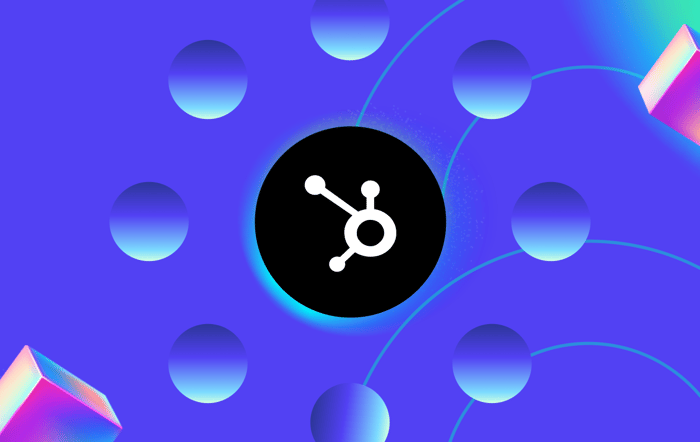
HubSpot
How to Use HubSpot for Franchises
Learn how HubSpot's powerful tools streamline franchise management, automate lead distribution, and maintain brand consistenc...
Keep Reading
HubSpot
Lead Distribution 101: Mastering HubSpot's Custom Workflows
Discover how HubSpot custom workflows enhance lead distribution, exploring Sandler Training's transformation from manual rout...
Keep ReadingSubscribe Today

